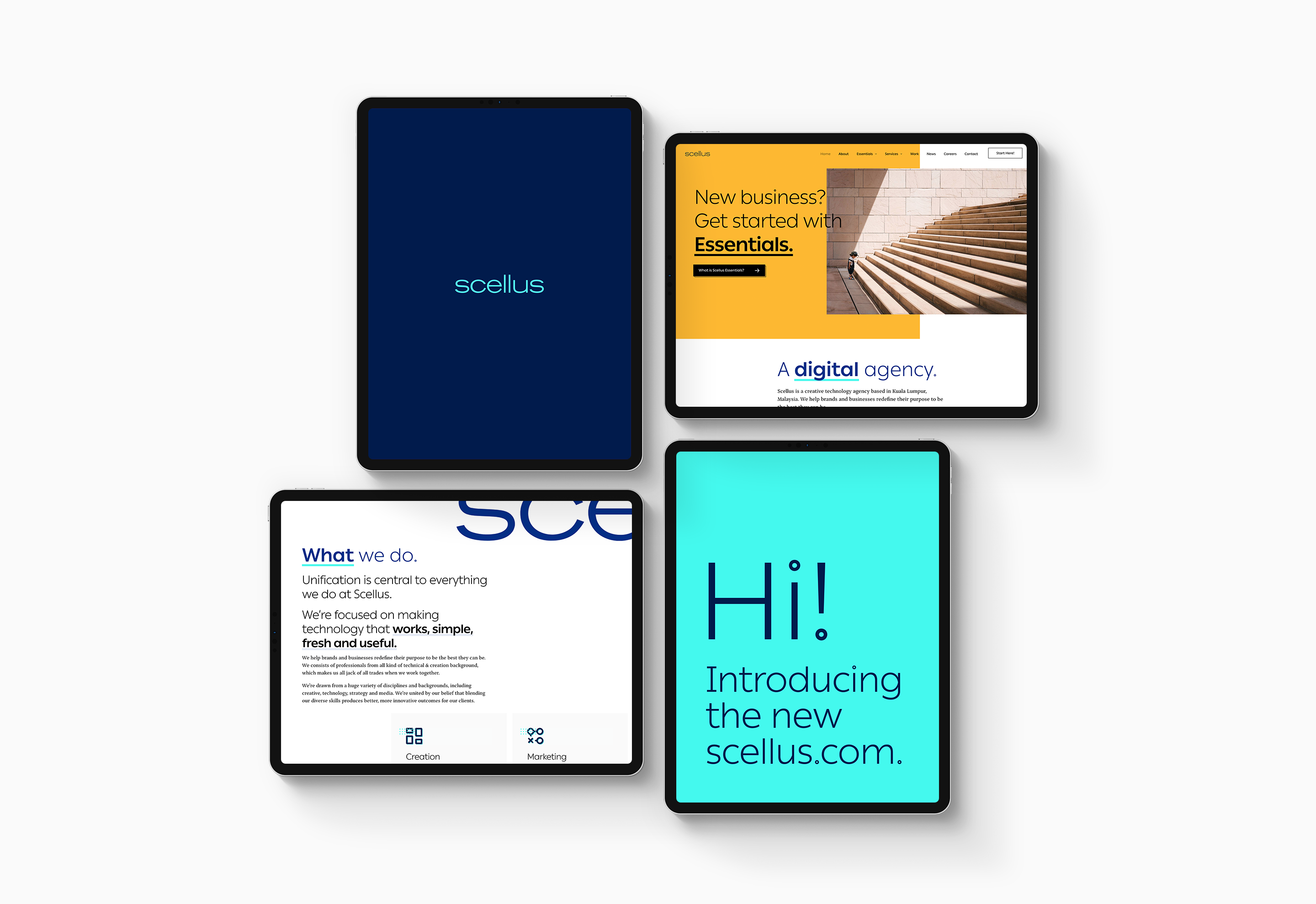12 ingredients to create the perfect restaurant website
A great restaurant website can attract new customers, maintain loyal ones, and raise the overall profile of the establishment outside of the physical location.
How do you put together a great website when you — the restaurant owner or operator — are busy with the many other critical tasks related to running your restaurant? Building the best restaurant website doesn’t have to be a time-consuming or difficult task. In many cases, there are simple things you can build into your website to share the most important information with your frequent and potential guests.
Check out 12 ingredients to create a perfect restaurant website that explains what makes them stand out.
1. Don't forget the basics: Address, Hours, and Contact Info
Usually, when your guests head to your website, it's to grab the most basic information: the address, the hours, and a way to contact you. Don’t make it difficult! With this being the #1 thing people are looking for, put it front and center. These basic information should be displayed clearly at the top section of your website.
2. Showcase your menu.
If the #1 thing people are looking for on your website is when and where to find your restaurant, #2 is what they’ll eat when they get there. That means you should be making it very easy to find and browse your menus. Ideally, this will be in webpage format so that it’s easy to click around and search your menu items, but at the very least, you should include a PDF of your latest menus.
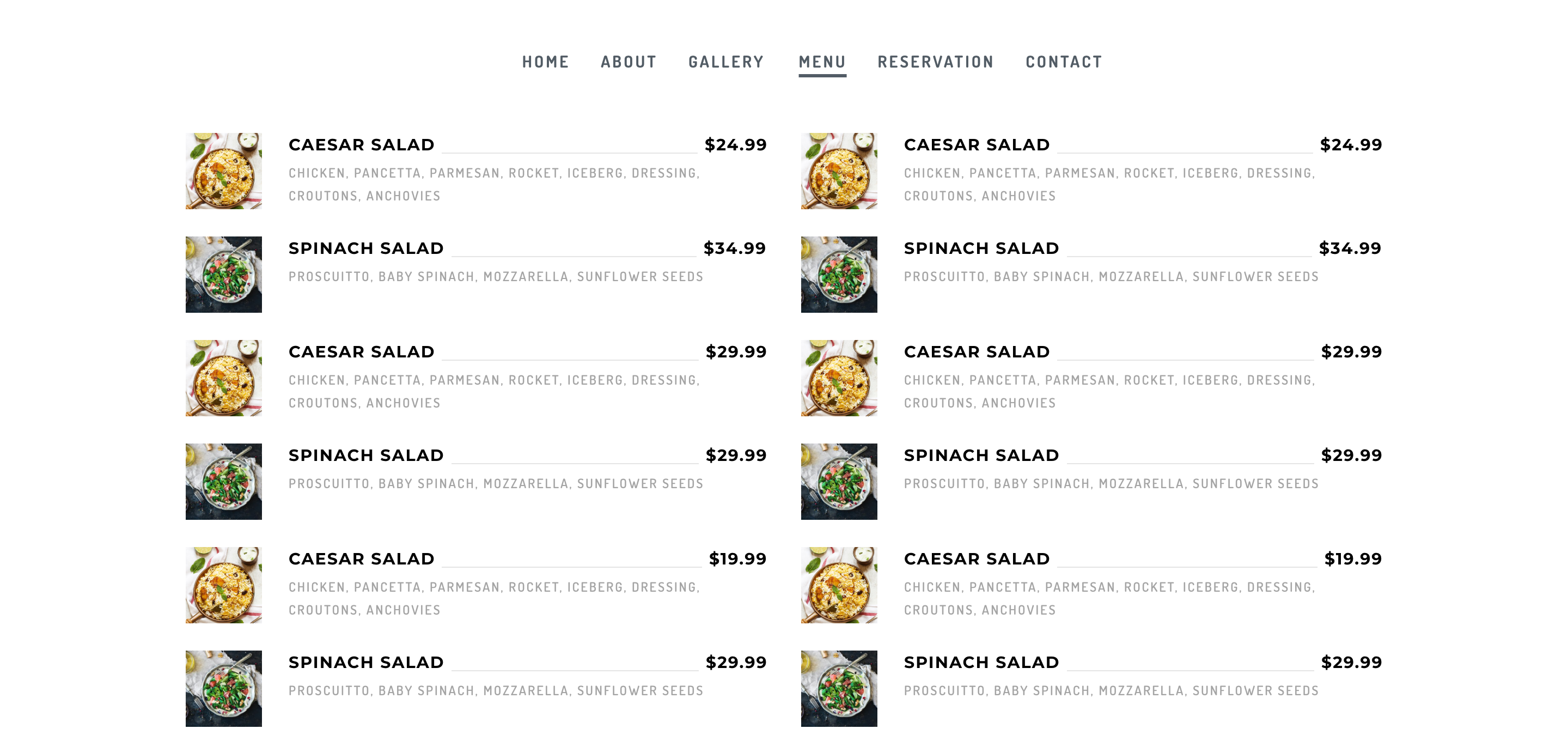
3. More content = More customers.
The more content you have on your website, the more opportunities you have to attract and engage guests online. Include all necessary information about your restaurant, your food and maybe some reviews from your loyal customers. A blog is a great way to keep customers coming back to your website and staying engaged with you in between visits. If you're too busy updating your website, take some time from your day to post pictures of your food to keep your customers engaged.
4. Enable and encourage online ordering.
Online ordering is already widespread and continues to increase in volume across the industry. If you don’t offer online ordering - for takeout and/or delivery - you may be missing out on a huge additional revenue stream. And if you do offer online ordering, make it easy for customers to find it your menu on your website!
With the proliferation of services like Grab Food & FoodPanda, there's no reason for you not to partner up with them to offer your food on the go. While it's possible to browse for your menu on their services, the number of pictures and description of your treasured food can be quite limiting. Create a simple, responsive, quick loading menu on your website, and furnish them with the best pictures to salivate your online customers while they're making up their mind when they're ordering.
5. Allow reservations.
If you take reservations, make it easy to do on your website instead of pushing your customers over to the phone. Implement an integrated booking system right on your website and make it prominent on your restaurant's website. This way, your guests can easily see what times are available without having to talk to a host that's busy handling all the walk-in customers.

6. Start a loyalty program.
Loyalty programs were created to help restaurants reward their best customers and to encourage repeat visits, creating new regulars. Consumers estimate a restaurant loyalty program would increase their visit rate to a restaurant by an average of 35%, and when a customer is about to unlock their loyalty reward, they spend 39% more on average. If you have a loyalty program, don't just rely on punch cards - make it easy for customers to check their status online, like Costa Vida does through the “Rewards” section of their website.
7. Partner with other organizations to host events.
Many restaurants will run events throughout the week — like Trivia Tuesdays or afternoon Happy Hours — to keep customers coming back at specific, perhaps low traffic, times. This is great content to add to your website and social media accounts to make sure new guests know about the unique things happening at your establishment.
8. Offer gift cards & merchandise online.
If you sell merchandise and/or gift cards in-store, why not also sell them on your website? If you make it easy for your customers to buy gift cards or merchandise, they'll be more likely to think of you next time they need to buy a present! Also, offering merchandise creates awareness around your restaurant; your customers will be vouching for your brand in everyday life.
9. Link your social accounts & posts.
Social media is one of the best ways to engage with your customers and share great photos and updates from your restaurant. Be sure to link to your social accounts right from your website (and vice versa), and even include a feed of your recent updates and photos — it’s a great way to add more interesting content to your website.
10. Make your website mobile-friendly, fast & responsive.
86% of people check menus online before they come to a restaurant. In 2015 OpenTable Survey, they concluded that customers regularly check out menus online before they dine out.
When they do, many of your visitors will be checking out your website from their smartphones — whether it’s to grab your address while on their way, or to place an online order while sitting on the couch. Make sure your website is easy to navigate and looks good from a phone; otherwise, you risk missing out on a lot of great customers.
11. Collect email addresses for marketing.
Turn your anonymous visitors into known guests you can email by collecting email addresses on your website. It won't cost you much. Just put a big bowl at the counter of your restaurant for your loyal customers to drop their business cards. Offer them something that is of value, and it will be filled to the brim in no time.
So, what do you do with the business cards? If you have not started a mailing list for your restaurant, now is a good time to do so. With the mailing list setup, you can send your loyal customers exclusive promotions, menu specials, or even fun updates from the staff.
12. Got some press? Put them on your website.
Hopefully, you already have people saying wonderful things about your restaurant. Make sure to highlight press quotes and customer reviews right on your website to make it even more appealing to someone trying to decide where to eat.
#. Summary.
Running a restaurant is hard work. Use your website to its full potential. If you think your restaurant's website is not helping you enough, check out Essentials for Restaurants. By breaking down these goals into key ingredients, Scellus Essentials covers all the important elements required for a great restaurant website that not only looks good, but drives customers through your doors.
Overwhelmed by all this? Talk to our team and we will guide you all the way.
Does your website need an SSL certificate?
HTTPS helps keep your browsing safe by securely connecting your browser or app with the websites you visit. HTTPS relies on encryption technology — SSL or TLS — to secure these connections. The put it simply, security impacts the performance of your website.
According to a recent study, 85% of consumers won’t convert if data is being transmitted through a connection that’s unsecured. 82% of Internet users won’t even browse on a website that’s not secure.
Lots of website owners that I consult with seem to think that their site is immune to malicious attacks or hackers because there are bigger and more important companies out there. Why would a hacker waste their time with a small website?
But 43% of cyber attacks target small businesses. So you can’t have the “it won’t happen to me” approach.
As of July 2019, 53% of all websites are using HTTPS.
HTTPS benefits.
SEO (Search Engine Optimization)
Any time you’re planning to make a change to your website, you need to know how that decision is going to impact your SEO ranking. After all, 93% of all online experiences start with a search engine.
When it comes to search engines and SEO, Google must be the driving force behind your approach. Back in 2014, Google announced that HTTPS would become a factor in its search ranking algorithms.
End user security
I briefly explained earlier that without HTTPS, your server could be vulnerable to a cyber attack from a third-party disguised as a user’s web browser. Obviously, you don’t want to put your server or website at risk for any attacks like that.
But what’s arguably even more important is the privacy, safety, and security of your website visitors. As a webmaster, it’s your responsibility to protect these people.
The last thing you want is for people to get hacked or have sensitive information stolen as a result of navigating to your website. An incident like that would be detrimental for the reputation of your website and brand. Recovering from this is seemingly insurmountable.
So for the sake of managing your online reputation, you need to be using HTTPS.
This is especially true for those of you who are collecting sensitive information like names, addresses, and credit card data.
If you have an ecommerce website, you need to use HTTPS to process transactions.
Even if you’re not processing credit cards, other types of websites legally need to keep user information safe. For example, if you’re collecting any health or medical data through form fields on your website, you could be violating HIPAA (Health Insurance Portability and Accountability Act of 1996) if you’re not using HTTPS to secure the information.
Trust.
In addition to your duty of protecting your website visitors, you also want to make sure that people trust your website. Web browsers have started to take steps to draw more attention to websites that aren’t secure.
That type of warning or identification makes websites appear untrustworthy.
Here’s a look at the message someone will see from a Google Chrome web browser if they’re trying to access a site that’s not using HTTPS.
How do I get HTTPS for my website?
If you read up till this point, I guess you've understood why HTTPS is important for your website. Now that you understand the importance of HTTPS, it’s time to get it set up for your website.
#1 Purchase an SSL Certificate.
The first thing you need to do is purchase an SSL certificate. You can do this on platforms like SSLs.com or NameCheap. Both of these sites have SSL certificate options for less than $10 per year. So you shouldn’t have to pay much more than that, even if you look elsewhere.
Almost all web hosting services offers a free SSL certificate with their package. You should definitely keep this in mind if you’re creating a new website or if you’re looking to change hosting providers.
#2 Install the SSL Certificate.
Next, a web developer will need to configure your site and install the SSL certificate on your server. Unless you have experience with web development, I wouldn’t recommend doing this on your own.
Alternatively, your web host can do this for you. It may be included in your hosting plan or offered as an add-on.
#3: Verify & check for errors.
Once the certificate has been installed, you’ll need to check all of your web pages to ensure that it’s been done properly. Look for mixed content errors, which happens if a web page is referencing non-HTTPS elements.
Usually, it’s easy to fix these. However, other times it can be a bit more complex. That’s why it’s important to have a professional handle the conversion to HTTPS. Fixing any errors will likely be included with their fee.

Conclusion.
Every website NEEDS to have HTTPS. If your site is not on HTTPS, make it your first priority to convert all of your site traffic to HTTPS.
HTTPS improves SEO rankings, adds security to your website, and builds trust with your website visitors. Switching your site to HTTPS will also improve leads and boost conversions.
Adding HTTPS to your website is easy. Just follow the simple four-step process above. If you're too busy to do it yourself, feel free to contact our technical team to help you with it.
Why am I seeing "Not secure" warning in my web browser?
The latest version of the Google Chrome browser, version 68, introduced a new “Not secure” warning in the address bar that appears anytime you are visiting an insecure web page.
The reason you are seeing the “Not secure” warning is because the web page or website you are visiting is not providing a secure connection. When your Chrome browser connects to a website it can either use the HTTP (insecure) or HTTPS (secure). Any page providing an HTTP connection will cause the “Not secure” warning.
Why is my browser warning me with "Not secure"?
The warning refers to the lack of security for the connection to that page. It's basically saying that the page you're visiting is not protected. Therefore, anyone with a decent technical know how, that have no business knowing, CAN potentially steal or monitor what you are doing on the website.
This “Not secure” warning appears on all pages using the HTTP protocol, which has has been the default internet communication protocol prior to this change. All that has changed is that, moving forward, pages that has not been encrypted will be labeled as "Not secure".
Over the last few years, websites have been transitioning to HTTPS — which pretty much means HTTP Secure. In a blog post announcing the change, Google described it as “a milestone for Chrome security.”
Do note however, that just because you are seeing the “Not secure” warning, it DOES NOT mean that your computer or the site you are visiting is affected by malware. It only serves to alert you that you do not have a secure connection with that page. Note that some websites may only support secure HTTPS connections on some pages, but not all; in these cases you may see the “Not secure” warning on only the insecure pages.
Quick Facts: What's HTTPS?
HTTPS is HTTP with encryption. The only difference between the two protocols is that HTTPS uses TLS (SSL) to encrypt normal HTTP requests and responses. As a result, HTTPS is far more secure than HTTP. A website that uses HTTP has http:// in its URL, while a website that uses HTTPS has https://.
If you're a website owner, or a website developer...
The “Not Secure” warning is being displayed on any page served over HTTP, which is an insecure protocol. If you are seeing this warning on a site you own or operate, you should resolve it by enabling the HTTPS protocol for your site
HTTPS uses the SSL/TLS protocol to provide a secure connection, which is both encrypted and authenticated. Using HTTPS requires that you purchase an SSL certificate(s), and then you can install that certificate and enable the HTTPS protocol on your web server.
Just do it.
If you are the technical administrator or developer for your site, there's almost no good reason for you to not enabling HTTPS on your websites by now. You should begin by assessing if you currently have any support for HTTPS. If you do not have HTTPS deployed at all, start by using figuring out which SSL certificate you need. Your need will vary depending on how many domain names you operate and if you want your business to be validated for additional user trust.
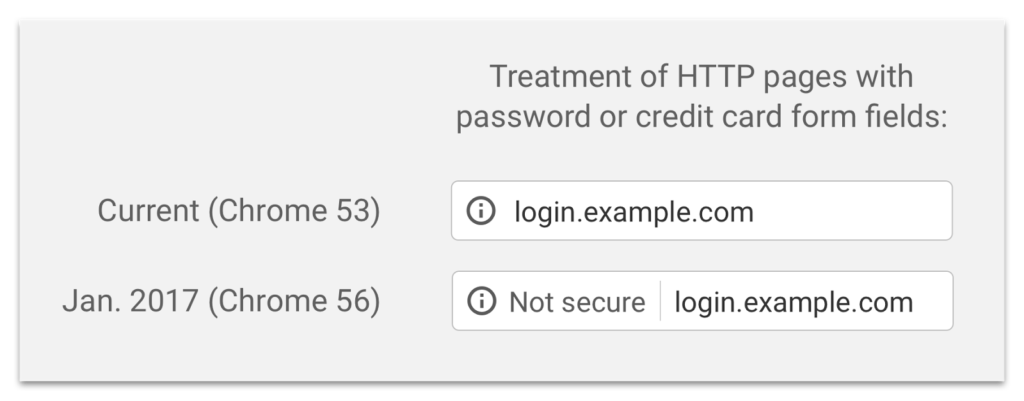
All major web browsers — including Google Chrome, Mozilla Firefox, and Apple Safari — have enabled user interface that will warn users about insecure pages. Therefore, it is important to support HTTPS both for the security benefits and for the optimal user experience. In addition, many new web technologies require HTTPS, and some of these can improve performance on your website.
If you're a website visitor...
Firstly, there's no reason to panic. Your device is safe, it has not been 'hacked', and you have done nothing wrong.
The reason you are seeing the “Not secure” warning is because the web page or website you are visiting is not providing a secure connection. When your Chrome browser connects to a website it can either use the HTTP (insecure) or HTTPS (secure).
All or nothing.
Any page providing an HTTP connection will cause the “Not secure” warning. You should avoid conducting any sensitive transactions on these pages — such as logging in, providing personal information, or payment information. Browsing insecure sites could put you at risk if you are viewing information that is dangerous or not condoned in your country.
As a visitor, you cannot fix the cause of this warning. The only way to solve the issue is for the website operator to obtain an SSL certificate and enable HTTPS on their site. This will allow your browser to connect securely with the HTTPS protocol, which it will do automatically once the website is properly configured.
If a site you frequently use is displaying the “Not secure” warning, you should contact them and ask them to start supporting HTTPS. You can also try manually replacing HTTP with HTTPS in the URL. However, this might not work most of the time. Some sites may have partial support for HTTPS, so it's best if you notify them whenever you received such warnings.
Note that even with basic browsing over HTTP — such as looking at recipes or reading news — what you are looking at can be monitored, modified, and recorded by entities, such as your ISP or government. This effectively means you do not have any privacy when browsing such pages.
Be safe.
On public Wi-Fi networks, like at a coffee shop or airport, there is an additional risk from ‘local attackers’. With the right tools, they can view and monitor your activities. Knowing that, try and not access internet via public Wi-Fi whenever possible.
HTTPS certificates and protocols are widely available — and often free of charge — either through content distribution networks like Cloudflare or public service projects like Let’s Encrypt. That availability has spurred greater adoption in recent years. Google’s own HTTPS statistics show that 84 percent of pages loaded by US Chrome users are currently encrypted, compared to just 47 percent in July 2015.
Announcing the launch of our new website
Introducing, our new website launch, the new scellus.com
We are pleased to announce the launch of our brand new website! After a grueling weeks of hard work and dedication, we are delighted to officially announce the launch of our new website.
What's new?
Why do we even need a new website? Focus. That's the primary reason why we redesigned the page in the first place. We've removed all the fluff, made them clean, to the point and highly targeted. The website loads quickly so that you can get the information you wanted faster. Our goal with this new website is to provide our clients and visitors an easier and clearer way to learn about us, our services and explaining how we can help them grow their business.
The Work section was designed to highlight our past projects, and if there's enough interesting tidbits, we will publish them as a case study.

We will also be updating our content constantly; with helpful information, articles, newsletters, announcements and how we helped our clients in News. We hope you are able to find what you're looking for easily, and quickly.
What's next?
This is the beginning of a new chapter. A website is never 'finished'. Because of this, our approach to website design is to continuously improve. That means launching quickly and responding to actual user data so we can craft strategy to achieve our objectives better. We don't assume, everything is based on real hard data.
Acknowledgment
We would also like to thank everyone who has been involved in the making of the site. We would like to extend our appreciation for the amazing work done by the team on the scellus.com project. Thank you!
Like what you see? Need a few moments to bounce around some ideas? Let’s talk over a cup of coffee.
All of our client partnerships start with a conversation, we’ll invest as much time as you need to answer your questions and give you good direction. Let’s schedule a meet. The coffee is on us.
Happy World Emoji Day!
Emoji have gone beyond being a simple way to communicate emotions to a fully-fledged cultural phenomenon.
The word 'emoji' was an Oxford Dictionary Word-of-the-Year winner in 2015. And they were even turned into a 2017 movie that generated over $200 million.
? Why July 17?
July 17 is famously displayed on the ? Calendar Emoji. That is why it was chosen as the date for World Emoji Day. ?However, the day is much bigger than just one emoji. World Emoji Day is a celebration of all emojis.
2019 Emoji Trend Report
In celebration of emojis, Adobe released its 2019 Emoji Trend Report, giving us some insight into the most popular emoji characters that people are using. For its report, Adobe surveyed 1,000 emoji users in the United States.
The most popular emoji was the laughing face with tears of joy (?), while the heart (❤️) came in second and the face blowing a kiss (?) was the third. Top pairings included heart eyes/face blowing a kiss (??), laughing face with tears of joy/rolling on the floor laughing face (??), and face blowing a kiss/red heart (?❤️).
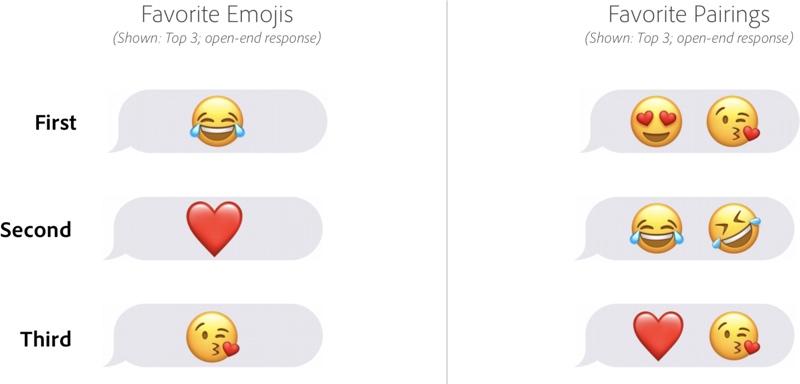
Among emoji users, 62 percent said they use emoji to make conversations more fun. 42 percent said they use them to better communicate thoughts and feelings. 31 percent said they use emoji to feel more connected to people. Another 31 percent said using emojis is faster than typing words, and 30 percent, almost a third said they use emojis because they paint a clearer picture than words.
Women were most likely to use the ?, ❤️, and ? emojis, respectively, while men favored ?, ?, and ?. 93 percent of all emoji users said emojis lighten the mood of a conversation. 91 percent of them said they use emojis to show support to people.
Emojis, by association.
Adobe's graphic below outlined specific emojis that are used to represent different moods:
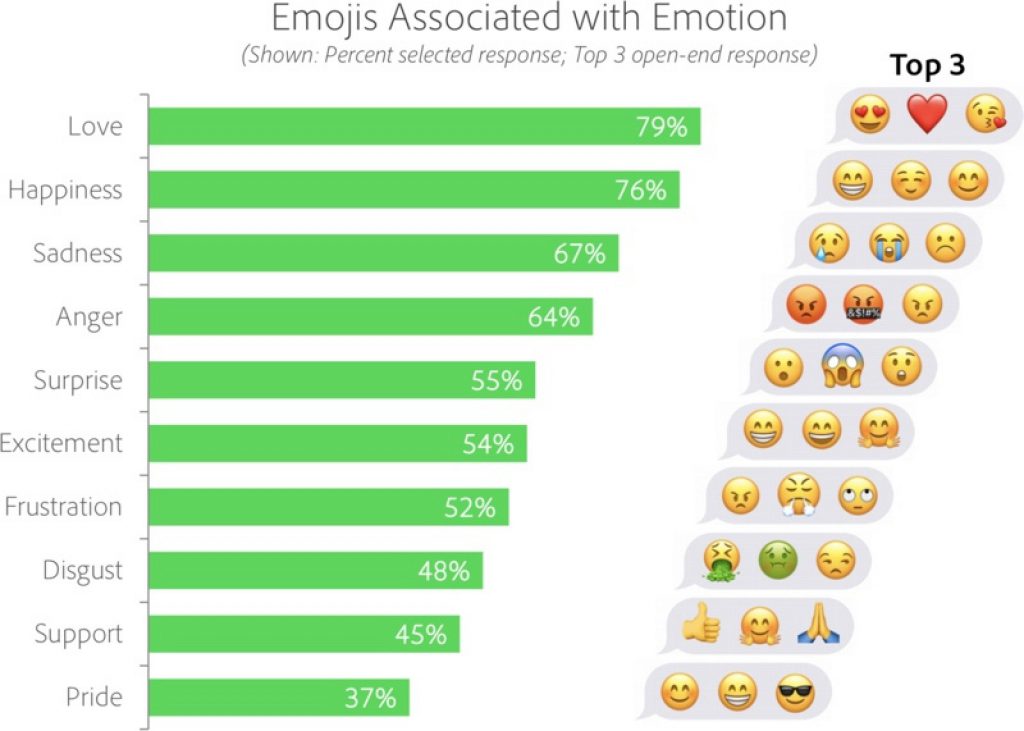
81 percent of emoji users believe that people who use emojis are friendlier and more approachable. When asked about the benefits of emoji, 94 percent believed that they communicate across language barriers better. 94 percent believe emoji helps them instantly share thoughts and ideas.
65 percent of emoji users said they were more comfortable expressing emotions via emoji rather than a phone call, mainly because they are more prevalent among younger Generation Z individuals. Gen Z's are also more likely to include emojis in text messages, and they tend to be the most popular with Facebook users.
Emojis at work?
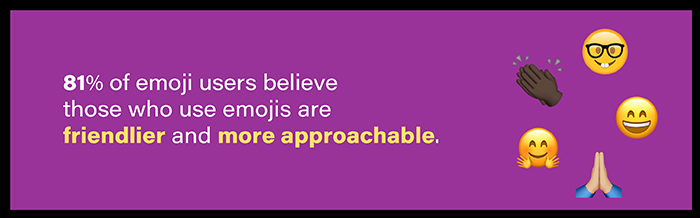
When it comes to emoji at work, a whopping 61 percent said that they use emojis in a work context. That is to say, if you want to be more likeable at work, appear more credible and be a more 'positive' person, use emojis in your daily communications. 78 percent said emojis positively impact likability. 63 percent said emojis impact credibility, and 74 percent said emojis make positive news more sincere.
As we scoured the report, we found this particular fact interesting. 58 percent of emoji users said they're more likely to open up an email that uses emoji in the subject line. 44 percent said that they're more likely to purchase products advertised using emojis.
76 percent of emoji users wish there were more emoji. They want more emojis representing food, drinks, and snacks. In the same vein, they also want more emojis related to animals, insects, emotions, and hand gestures, plus more representation / diversity.
Emoji at Scellus
From the Adobe reports, we did the same exact survey within Scellus, and here are the most popular 'new' emojis from our Slack channels.
- ?
- ?
- ?
?♀️ How are people celebrating World Emoji Day? ? ? ?
Get Adobe's full emoji report
Adobe's full emoji report, which includes additional details on how, when, and why people use emojis, can be accessed through Adobe's emoji blog.
Source / The Cultural Phenomenon of Emoji — Adobe.
Source / ? ? and ❤️ Named Most Popular Emoji in New Adobe Study — MacRumors.
What is an SSL Certificate?
An SSL Certificate (Secure Sockets Layer), also called a Digital Certificate, creates a secure link between a website and a visitor's browser. By ensuring that all data passed between the two remains private and secure, SSL encryption prevents hackers from stealing private information such as credit card numbers, names and addresses.
If you sell products or services on your website and accept credit cards online, you need an SSL Certificate for website security. If you don't sell online but want to add credibility to your website, a Site Confirm Seal may be sufficient.
As a part of the http protocol, SSL is a secure way to send encrypted information between a server and a browser. Sites that use http safeguard their visitors’ information, and also earn better rank in search engines—even Google has prioritized sites using http.
Using public key cryptography (or asymmetric cryptography), any information that’s sent between the site (the user interacting via a browser) and the site’s server (with the database, operating system, etc.) is unreadable if it’s intercepted by another party. That can be anything from your username and password, credit card information, to other important data.
Only the intended recipient with the key to unlock that encrypted data can read it, keeping hackers and thieves out of the loop. Without it, any computer between a user and the server can theoretically intercept that information. Also, hackers can recreate or impersonate websites to lure users into entering sensitive information—something that’s easy to do if a user isn’t looking for that verification an SSL certificate can provide.
Are SSL and TLS the same thing?
Before we talk more about SSL certificates, you’ve probably seen SSL and TLS (Transport Layer Security) used interchangeably. So, is there a difference between SSL and TLS? The answer is basically no, because they’re both encrypted protocols and TLS is essentially a newer version of SSL. (SSL version 3.0 served as the basis for the first version of the TLS protocol.) TLS is a session layer protocol between the Application and Transport layers, and SSL is a high-level encryption for the transmission of encrypted data. With SSL, while an outside party may still access your data, without the encryption key they won’t be able to read it.
What's SSL Certificate?
Think of an SSL certificate as a data file from a trusted provider that gets embedded in your website’s root directory to say “I own this site, and I am who I say I am,” with a cryptographic key that encrypts any web traffic between your site and server so it’s unreadable to prying eyes.
An SSL certificate is a digital certificate that authenticates the identity of your website, coupling together your domain name, company name, and location with a unique cryptographic key. Once that certificate is installed on your web server, your site has established a secure session with the web server via an http connection—something visitors will be able to know by the padlock icon next to the URL or another visual, depending on the browser.
This is your way of telling your customers that their information is safe with you—an excellent way to boost trust and loyalty, as well. It’s level of web security that isn’t just a “nice to have” anymore—SSL encryption is essential for bolstering security for your network and users alike.
Implementing SSL on your website
With SSL, you’ll be changing your domain name from “http://sitename” to “http://sitename.”
It’s relatively straightforward to obtain free SSL/TLS certificates and install them on your web server. You’ll need to get an SSL certificate from a provider like Cloudflare or Let’s Encrypt and then go about installing it. While this is possible to do even if you’re not too familiar with IT, it’s probably a good idea to engage a skilled DevOps professional for the task. For a step-by-step guide to setting up http encryption on your site, check out this article.
Alternatively, you can obtain or purchase an SSL certificate from your own hosting provider if they offer to handle the installation for you.
To get started, you’ll need to:
- Choose an SSL provider. You’ll want to look for a trusted, verified SSL provider that’s recognized by browsers, devices, and operating systems as a trusted certificate authority.
- Choose the kind of SSL certificate you want. Some SSL certificates require more background checks and verification to obtain.
- Strategize your switch to http. You’ll want to consider your timing and how to handle things like existing backlinks. For WordPress sites in particular, WPMUDEV provides an excellent SSL guide for timing your transition, how to handle existing backlinks to your site’s URL, and more.
Summary | Why every site should be SSL-encrypted
Not convinced you need an SSL certificate for your site? Here’s a quick summary of what implementing SSL encryption on your site will provide:
- Better SEO ranking. SSL and http are not only valuable to security, but they’re also going to be helpful when it comes to SEO, ecommerce, and visual notifications about the security of a page in Google Chrome. The Google Security Team announced that the 56th version of Google Chrome will visually alert users when they’re not on a secure website with an SSL certificate.
- Increased security. Safer, more secure data transfer between servers, with less chance of interception
- Trust. Increased trust with customers
- Compliance. SSL is required for Payment Card Industry (PCI) compliance.
WhatsApp Business is now available on iOS
WhatsApp Business, a version of the messaging app that lets small businesses connect with their customers, is now rolling out worldwide on iOS. The free app launched on iOS last month but only in a limited number of countries. WhatsApp Business has been available on Android since last year.
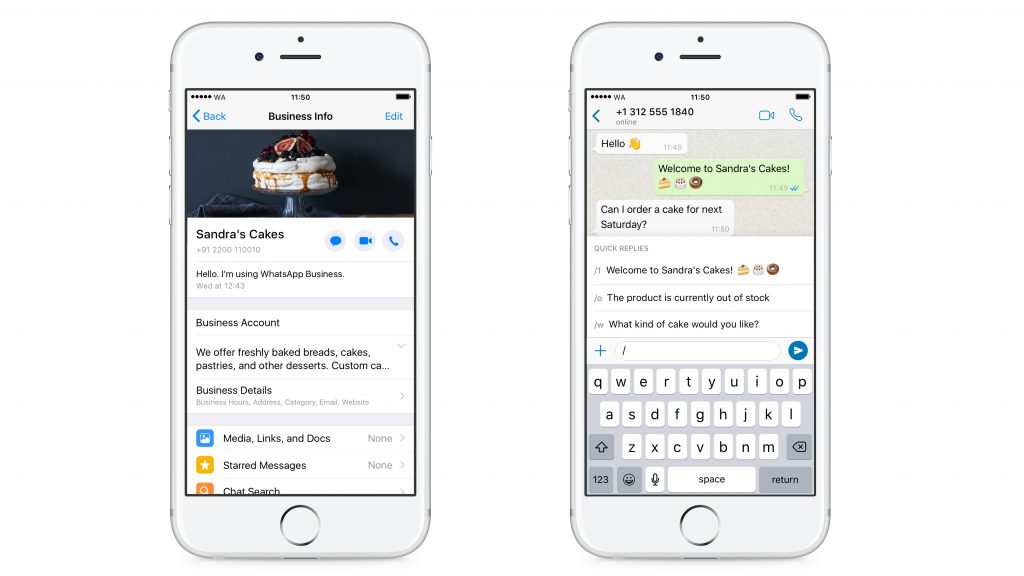
Unlike the standard WhatsApp messaging app, WhatsApp Business lets business owners set up a profile to share company details like their email or store address, and also have access to greetings and away messages to manage interactions with customers (who contact them using the standard WhatsApp client). WhatsApp’s web interface is also supported by the app.
The WhatsApp Business app should not be confused with the WhatsApp Business API, a paid service designed for much larger companies. The API allows businesses to send out notifications like boarding passes and receipts, as well as respond to customer queries. It’s currently one of the few ways WhatsApp monetizes itself directly.
The WhatsApp Business App is now available for us for business in Malaysia. Contact Eve, our Business Development Manager, to request information on to take full advantage of WhatsApp for your business!
Find Instagram User ID
Instagram API change on April 4th, 2018
Due to changes in Instagram’s API Terms of Service, services like Instagram User ID Finder is no longer working as expected. All hope is not lost however. The following services are still working as of May 1, 2018.
Use the following services to find your Instagram User ID:
If that doesn’t work for you, here is another trick to help you out:
- Open Google Chrome and access your Instagram Profile Page, e.g. Scellus Instagram Page
- Open the Developer Tools (F12 on Windows; ⌥+⌘+i on OS X)
- Click the Console Option
- At the little command prompt enter:
window._sharedData.entry_data.ProfilePage[0].graphql.user.idand hit enter - If you get an error, reload the page and try again
- Until Instagram changes their page, this will output your UserID (in this example, the UserID is 45825952)
You should see the screen below if you followed the steps above correctly.
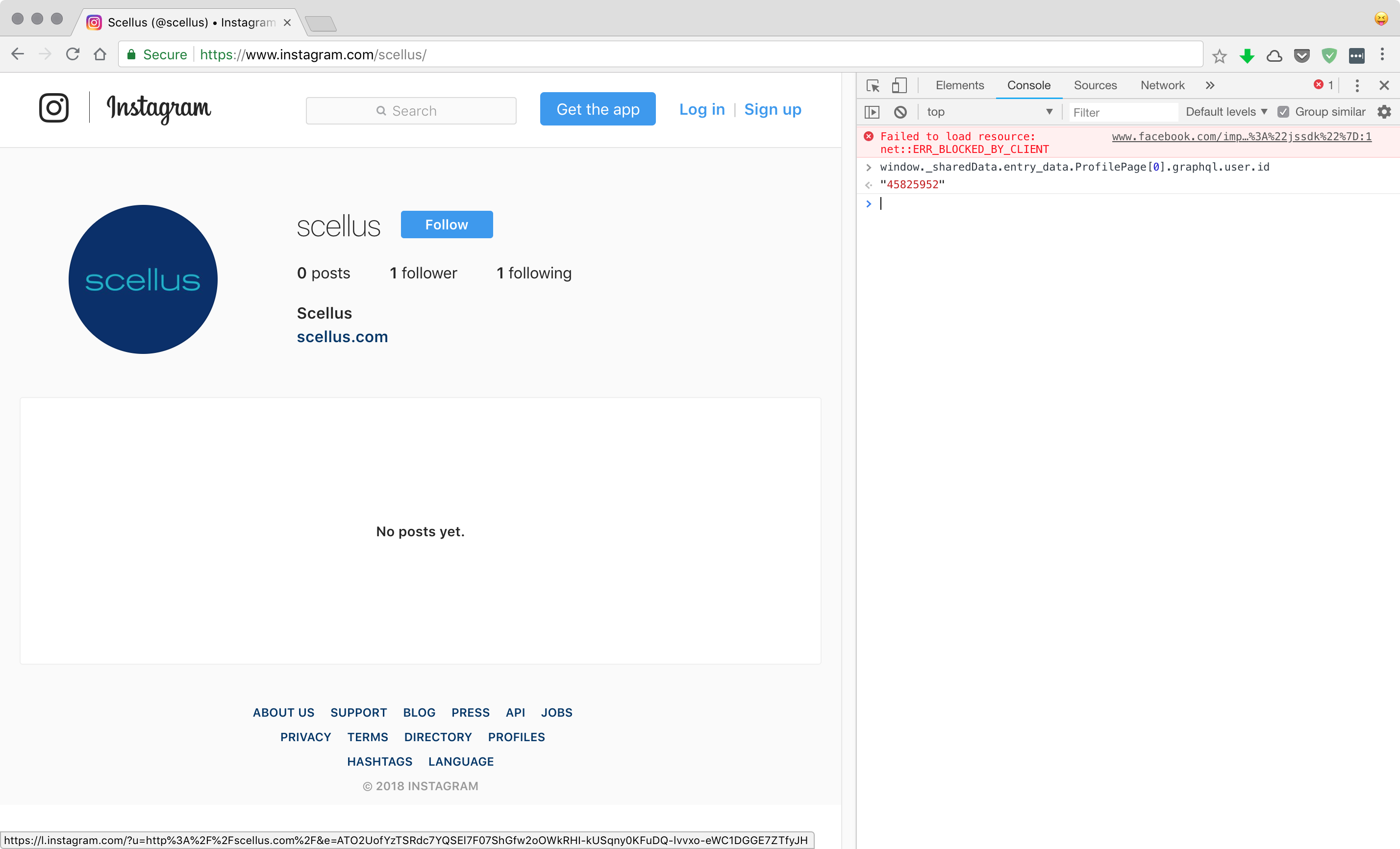
Identify trends that can stimulate small business growth
Small businesses are far more influential than most people may realize.
That influence is felt well beyond Main Street. Small businesses make up 99.7 percent of all businesses in the U.S., and these firms employ nearly half (48 percent) the workforce, according to the 2018 Small Business Profile compiled by the U.S. Small Business Administration.
In addition, take a look at recent trends and developments in technology. It’s clear that these changes can give entrepreneurs that extra leverage to scale up. Here are three to consider.

Big companies have big opportunities for small firms
Back in the 20th century, a large company would get things done in this very straightforward way. Wherever there was a need, they hired someone directly to perform that task, whether it was a driver or an accountant.
Under today’s leaner models, these big companies are finding it’s much more efficient to partner with other firms to fulfill certain needs. According to Deloitte, 31 percent of IT services have been outsourced, as well as 32 percent of human resources. This increasing acceptance of outsourcing is a huge growth opportunity for small businesses owners.
For example, Amazon recently announced it is actively seeking and helping entrepreneurs who are willing to deliver packages as their contractors. The mega retailer will even go as far as helping with startup costs so long as these smaller firms deliver their packages. Landing a contract with a big corporation is a significant milestone for any company, but starting out with that lucrative contract is sure to let these startups hit the ground running.
Better connections for greater flexibility
When today’s entrepreneur has a new role to fill, they’re not confined to the talent pool in their immediate community. Because we now have the tools and connectivity to work from anywhere, a business owner can expand the search across multiple states!
What’s more, these flexible, work from anywhere options can give business owners the inspiration to do things differently. Having greater collaboration means having access to more options to fit specific needs.
For example, what is the very nature of being a small business owner? It’s dealing with a fluctuating volume of work. Tapping into the talent pool of freelancers to work on these specific, short-term tasks and projects is easier than ever, because for a segment of workers, freelancing is increasingly becoming a way of life. Freelancers currently make up 36 percent of the workforce, according to a study from Upwork. And, if trends maintain, most Americans will be freelancers by 2027.
Thanks to remote options with easy access to talent, small businesses can easily set up temporary or ongoing as-needed work arrangements. When you partner with Scellus for your computing needs, you’ll get the expert help and support so you can set up the perfect flexible workspace system.
More automation brings better efficiencies
Without a doubt, new technology works in favor of small businesses and entrepreneurs because they have many tools at their disposal to automate labor intensive processes, be more productive and cut costs. For example, entrepreneurs can use software to process client payments and even set up automated payments, saving hours and costs associated with collecting, processing and reconciling under the traditional paper check payment system. That translates into a more efficient billing department that can spend more time focused on complex issues.
Let Scellus help equip your small business with the right tech tools, tailor made for your venture and backed with support, so you can focus on running your business.