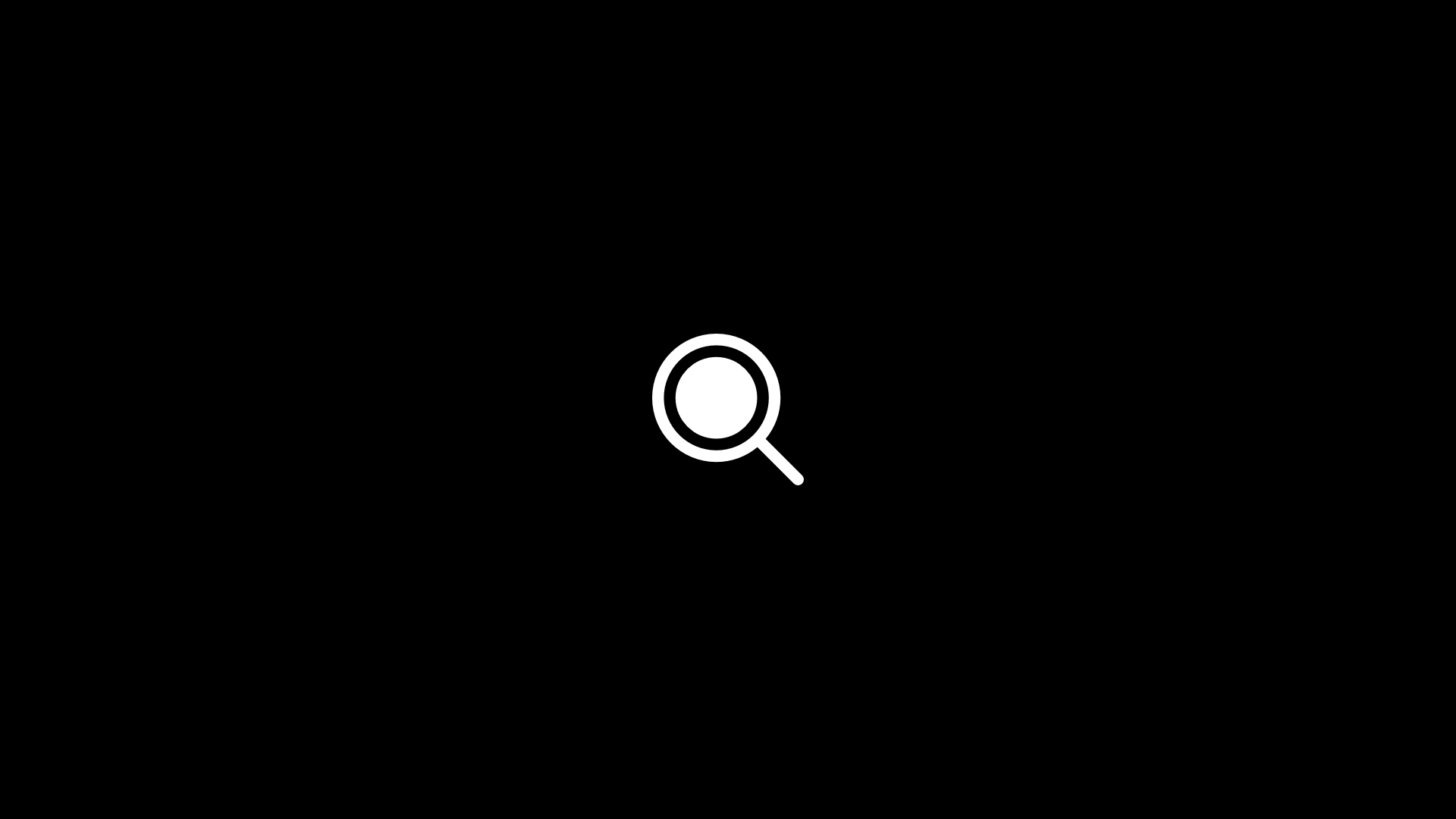The Domain Name System (DNS) protocol is an important part of the web’s infrastructure, serving as the Internet’s phone book: every time you visit a website, your computer performs a DNS lookup.
Overview.
Complex pages often require multiple DNS lookups before they start loading, so your computer may be performing hundreds of lookups a day.
- URL (www.scellus.com) = name of who you want to call
- DNS server = phone book
- IP address = phone number
IP addresses identify computers on the internet like phone numbers do in telephone networks. Each internet provider gets a large number of IP addresses from the Internet Assigned Numbers Authority. You get one of your provider’s IP addresses when your computer establishes a connection to your provider.
To communicate with Scellus’ web servers, your computer will need to know the server’s IP address. To get it, it asks a DNS server to look up the IP address of “www.scellus.com”. For this to work, your computer has to know the IP address of at least one DNS server. Usually it automatically gets one from your provider, but you can also configure your operating system to use a specific DNS server. From here, the DNS server will reply with the IP address for scellus.com, and that’s how DNS server works in a nutshell.
DNS types & records.
Every DNS record has a type. This type defines what the content of the record means. For example, a DNS record of type MX contains the location of a mail exchange server. All the record types are strictly defined in so-called RFCs (request for comments). Since the beginning of the domain name system, a lot of new record types have been added. Some record types have also been declared obsolete, because they have been replaced by a newer record type.
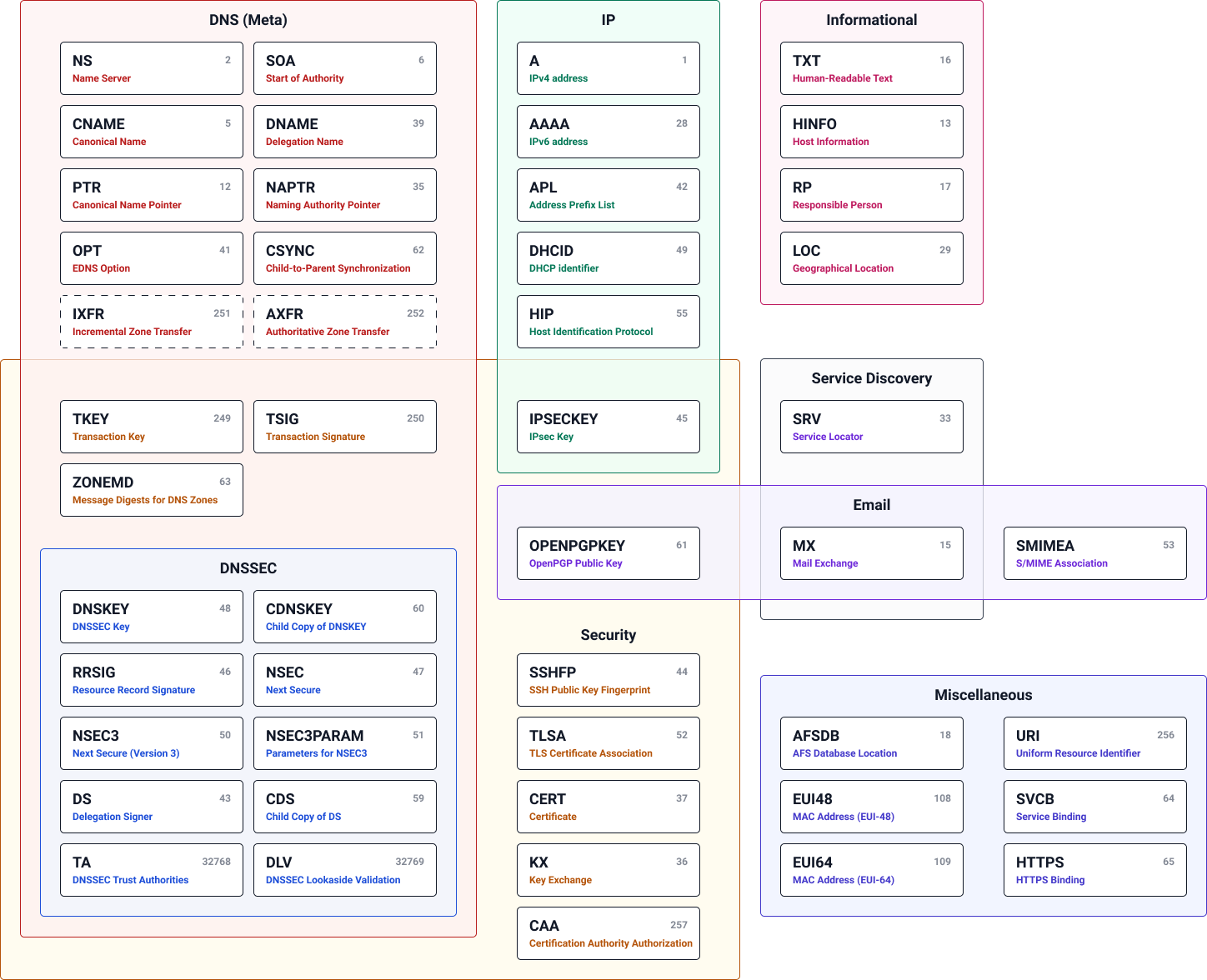
Common DNS types.
There are many different types of DNS record in existence. Most of them are used only occasionally. Only a couple record types are used very frequently.
These are the most commonly used DNS record types:
- A — IPv4 address
- AAAA — IPv6 address
- CNAME — Canonical name
- MX — Mail exchange
- NS — Name server
- TXT — Human-readable text
The full list.
These are all the DNS record types that are currently in use:
- A — IPv4 address
- AAAA — IPv6 address
- AFSDB — AFS database location
- APL — Address prefix list
- AXFR — Authoritative zone transfer
- CAA — Certification authority authorization
- CDNSKEY — Child copy of a DNSKEY
- CDS — Child copy of DS
- CERT — Cryptographic certificate
- CNAME — Canonical name
- CSYNC — Child-to-parent synchronization
- DHCID — DHCP identifier
- DLV — DNSSEC lookaside validation
- DNAME — Delegation name
- DNSKEY — Cryptographic key for DNSSEC
- DS — Delegation signer
- EUI48 — MAC address (EUI-48)
- EUI64 — Mac address (EUI-64)
- HINFO — Host information
- HIP — Host identification protocol
- HTTPS — HTTPS binding
- IPSECKEY — Cryptographic key for IPsec
- IXFR — Incremental zone transfer
- KEY — Cryptographic key for DNSSEC (obsoleted by DNSKEY)
- KX — Key exchange
- LOC — Geographical location
- MX — Mail exchange
- NAPTR — naming authority pointer
- NS — Name server
- NSEC3 — Next secure (version 3)
- NSEC3PARAM — Parameter for NSEC3
- NSEC — Next secure (obsoleted by NSEC3)
- NXT — DNSSEC key (obsoleted by NSEC)
- OPENPGPKEY — Public key for OpenPGP
- OPT — EDNS option
- PTR — Canonical name pointer
- RP — Responsible person
- RRSIG — Resource record signature for DNSSEC
- SIG — Resource record signature for DNSSEC (obsoleted by RRSIG)
- SMIMEA — S/MIME association
- SOA — Start of authority
- SSHFP — Public key fingerprint for SSH
- SVCB — Service binding
- SVR — Service locator
- TA — Trust authorities for DNSSEC
- TKEY — Transaction key
- TLSA — Certificate association for TLS
- TSIG — Transaction signature
- TXT — Human-readable text
- URI — Uniform resource identifier
- ZONEMD — Message digest for DNS zones
Source: NsLookup.io
Continue reading ↘
Find Instagram User ID
March 11, 2019
SEO vs. SEM vs. PPC? What’s the difference?
May 12, 2021